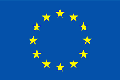Two!Ears documentation¶
Everything you need to know about the Two!Ears Auditory Model.
Getting help
Having trouble? We’d like to help!
- Looking for specific information? Try the detailed table of contents.
- Search for information or post a question in the Two!Ears mailing list.
- Report bugs or ask for new features in our issue tracker.
First steps
New to Two!Ears or auditory modelling? This is the place to start!
- Introduction: First steps | Installation guide | Modules of the Two!Ears Auditory Model
- Tutorials: Part 1: Setting up an acoustic scene | Part 2: Setting up an auditory model | Part 3: Working with the database | Part 4: Use a robotic plattform
Binaural simulator
The Two!Ears Binaural Simulator enables you to create dynamic binaural ear signals, that can be used by later parts of the model to actively explore a scene.
Robotic platform
If you have a robotic platform ready to record the binaural signals, no simulation of them will be needed. Here you find the hardware and software you need to connect Matlab with the robotic world:
Auditory front-end
The Two!Ears Auditory Front-End extracts all kinds of auditory cues from the ear signals like the loudness or interaural differences. For detailed description see:
Blackboard system
The Two!Ears Blackboard System is the brain of the Two!Ears Auditory Model as it provides a way to interpret the auditory cues and extract meaning from them. Learn how this happens below:
- Introduction
- Usage
- Blackboard architecture
- Knowledge sources
- Add your own knowledge sources
- Model training
Database
The Two!Ears Binaural Simulator and the Two!Ears Blackboard System uses a lot of different data to perform their tasks. This is achieved by a large collection of data:
- Usage
- Listening tests
- Impulse responses
- Trained Models for Knowledge Sources
- Sound databases
- Stimuli
- Visual Stimuli
Examples
A key concept of the Two!Ears Auditory Model is reproducible research. Here, you will find scripts show casing basic usage examples of the model or redoing figures from our publications:
- Localisation with and without head rotations
- Localisation - looking at the results in detail
- DNN-based localisation under reverberant conditions
- GMM-based localisation under reverberant conditions
- Train sound type identification models
- Identification of sound types
- Stream binaural signals from BASS to Matlab
- Control the rotation of a KEMAR motorized head from Matlab
- Prediction of coloration in spatial audio systems
- Prediction of localisation in spatial audio systems
Development
If you are part of the Two!Ears development team or would like to become part of it, read on:
- How to get involved
- Installation of the development version
- Development using git
- Matlab coding style guide
- Writing this documentation
License
If not otherwise stated inside single files the Two!Ears Auditory Model is licensed
under GNU General Public License, version 3, and its parts available in the
RoboticPlatform and the Tools folder are licensed under The BSD
2-Clause License.
Acknowledgement
The Two!Ears team are in alphabetical order:
Sylvain Argentieri (UPMC), Jens Blauert (RUB), Jonas Braasch (Rensselaer), Guy Brown (USFD), Benjamin Cohen-L’hyver (UPMC), Patrick Danès (LAAS), Torsten Dau (DTU), Rémi Decorsière (DTU), Thomas Forgue (LAAS), Bruno Gas (UPMC), Youssef Kashef (TUB), Chungeun Kim (TU/e), Armin Kohlrausch (TU/e), Dorothea Kolossa (RUB), Ning Ma (USFD), Tobias May (DTU), Johannes Mohr (TUB), Antonyo Musabini (UPMC), Klaus Obermayer (TUB), Ariel Podlubne (LAAS), Alexander Raake (TUIl), Christopher Schymura (RUB), Sascha Spors (URO), Jalil Taghia (TUB), Ivo Trowitzsch (TUB), Thomas Walther (RUB), Hagen Wierstorf (TUIl), Fiete Winter (URO).
This project has received funding from the European Union’s Seventh Framework Programme for research, technological development and demonstration under grant agreement no 618075.